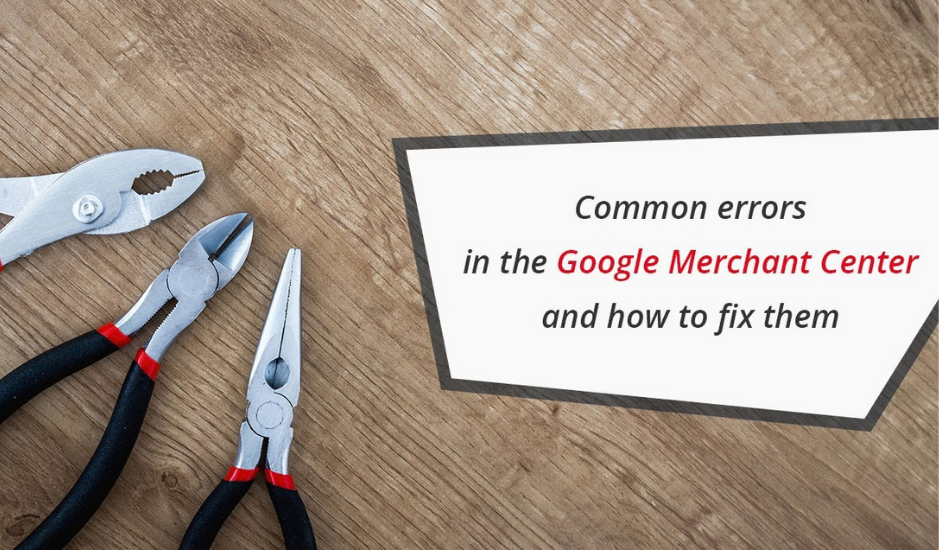
As everyone knows, Google Shopping is the best and most powerful channel for eCommerce stores. Ecommerce websites fetch over 70% of sales from shopping ads and therefore it becomes big trouble when your product gets disapproved in Google Merchant Center.
However, it is not uncommon to hear marketers complain very often that while they believed that everything was moving perfectly along the right path, products get while submitting their feed in (GMC) Google Merchant Center.
If products are disapproved frequently, Google suspends the merchant center account. That could be disappointing because this leads to you being unable to serve your ads in shopping listings.
In this post, we will talk about the most common errors that are responsible for the suspension of your product in Google Merchant Center.
1) Missing Product Title & Description:
When you submit your feed in Google Merchant Center, the Product Title and Description are mandatory. This is needed to get products approved in the google shopping feed. Keep your Product Title limit between 70 to 90 characters and a description limit of 5,000 characters.
2) Invalid Images:
Google always says no to poor quality, irrelevant and invalid images while creating product feed in Google Merchant Center. Therefore, always use high-quality images which should be about 1000 PX by 1,000 PX and above.
3) Mismatch Price:
If you quote different product prices in the feed and it does not match with your product page price, your product will be disapproved (mismatched price). So, take care to ensure that your shopping feed and product page price are the same.
4) 404 Error in Landing Page:
404 error in the landing page is a quite common issue and due to this error, your products get disapproved in Google Merchant Center. While you set up the product feed, make sure your landing page is working fine and the user can review your product entirely and complete the purchase.
5) Missing MPN or GTIN:
Global Trade Item Number (GTIN) is a value assigned to a product to identify it across the world. That means GTIN is used on a global scale. Manufacturer Part Number (MPN), on the other hand, is a value assigned to products from the same manufacturer. While it is essential to use GTIN, we sometimes recommend using an MPN and brand too.
6) Missing Shipping and Tax Info:
Fill correct shipping and tax information in Google Merchant Center as it is mandatory. Failing to do so, will result in missing shipping and tax info errors and thus ultimately lead to the disapproval of your products.
7) Promotional Overlay On Image:
Google does not allow the images in shopping ads to carry a logo, call to action, or promotional text. If Google detects promotion overlay on a product image that product will be disapproved. You can easily fix these images by removing promotional overlays or replace promotional overlay images with other non-promotional images
These are the common issues that get your products disapproved in Google Merchant Center so make sure you work on them before going to launch your Google product feed.
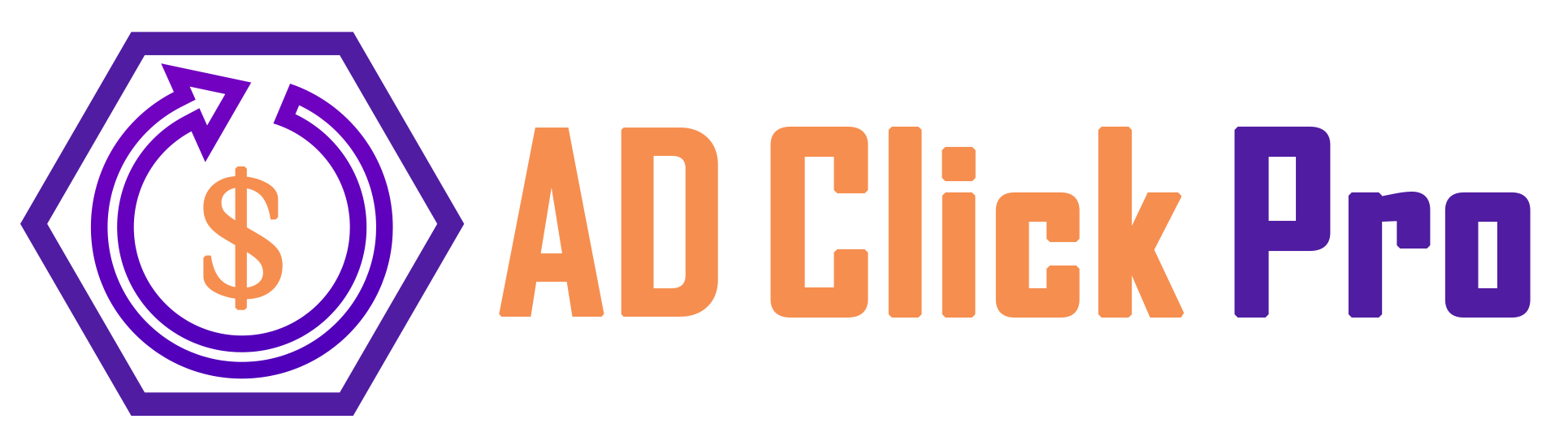



Leave A Comment