
Google shopping ads are the best choice for e-commerce stores to drive traffic that converts. Initially, shopping ads require great efforts to get started; once shopping ads compile good sales data, Google automatically starts to show ads to the potential audience to make campaigns more profitable.
What is a Google Shopping Feed
Before proceeding, first, a person needs to clearly understand what Google shopping feed is? In simple words, a Shopping feed is product data that describes crawler/bots about products and business. Based on the feed data Google displays ads in shopping listings. Also, Google advertisers use Google merchant center to update shopping feed data.
Google shopping product feed is the foundation to set up solid shopping campaigns. In this post, the strategies that can help to create a solid product feed will be shared:
1) Product Title:
Product title is one of the most important attributes in the product feed. It’s the first thing customers notice when they search for products online. Your product title should be specific and descriptive that helps to drive more sales. While writing a product title use primary keywords that can help to increase the CTR and traffic volume. Google allows you to put 150 characters in title, but you should cover product titles between 70 to 90 characters because it’s a good character length that Google displays in Shopping ads.
2) Product Image:
Use high-quality and most appealing images to improve the performance of the product in shopping ads. A high-resolution image grabs more attention of the visitor. . The common size recommended for the product image is 800 x 800 pixels and solid white background. Avoid promotional messages and logos because it’s not acceptable by Google.
3) Product Description:
The product description is an important attribution in the product feed. It’s a huge contribution to product ranking in shopping ads and increases the relevance between search queries and products. Google allows 5000 characters in the product description but in shopping ads, it only displays between 150 to 180 characters. We highly recommend that the first 180 characters of the product description should include keywords, brand, material, texture, specification, and special features.
4) Product Category:
Product category doesn’t display in shopping ads, but it works at the back end; Google considers the importance of the right product category in shopping results. Correct product categories increase the relevancy when users search for products in shopping ads.
5)Using GTIN:
The Global Trade Item Number or GTIN has become a significant part of the shopping feed optimization process. Valid GTINs are usually supplied by the manufacturer. Google uses the GTIN to pull from the supplier’s catalogue and place your ad into an auction with the other product’s other resellers. The ads default to the attributes of the supplier’s catalogue and will override optimizations made in the feed.
6) Use Custom Label:
Custom labels play a vital role in organizing internal data for deeper insights and increase segmentation capabilities. Custom labels give an easy path to filter your products, use certain bid strategies, and budget in shopping ads.
In Additional, Put more detail in your feed as possible like product price, availability, condition, gender/ age/ color, and size.
Now you have a good understanding of how to optimize your product feed to make your shopping ads profitable.
We’re quite hopeful that the information mentioned above was beneficial to each reader out there. Although, if anyone has any query, we would surely consider it, simply submit your query in the comment section below.
Do you know what are the Common Product Errors in Google Merchant Center And How to Fix Them Check out this post and improve your feed quality.
You can find more informative posts in the blog section about Google ads that extremely helpful to make your campaigns more profitable.
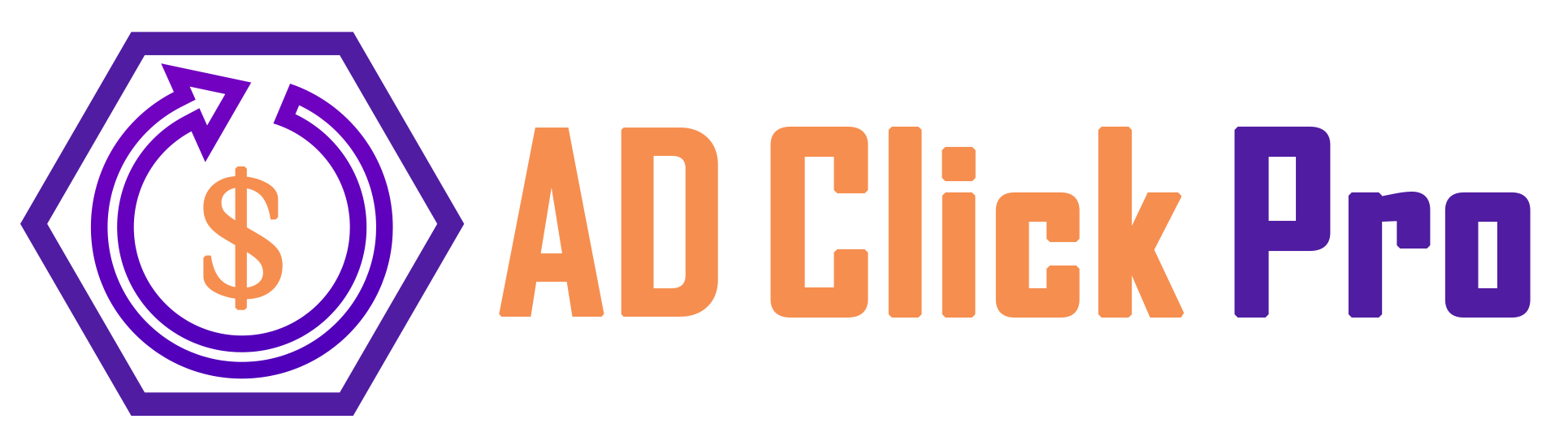



Leave A Comment