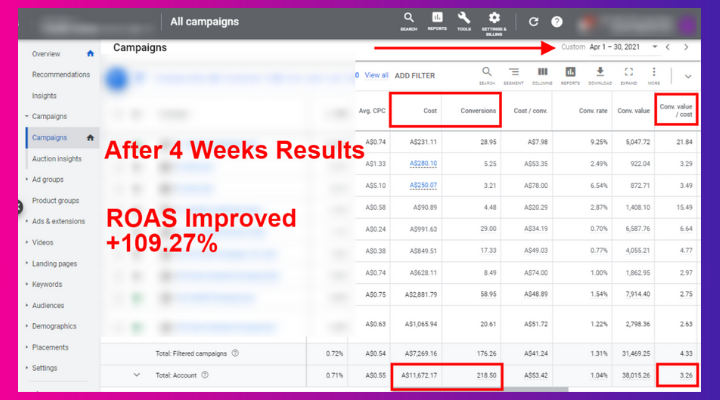
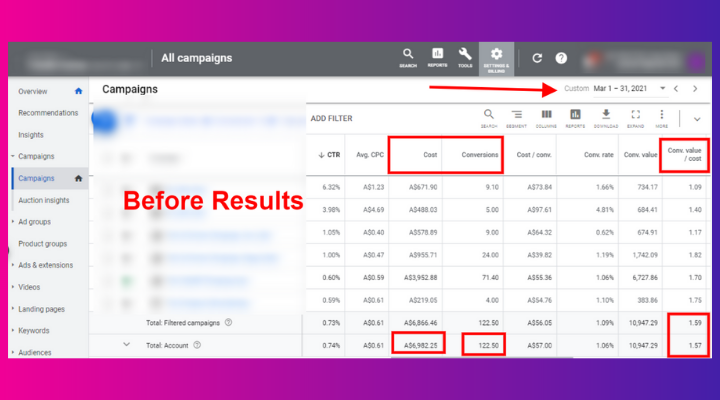
ROAS is the best metric to check the performance of Google ads account. Most often, people wonder how they can improve their ROAS in Google ads account because they have failed to set up the proper structure of their campaigns, proper segregation, and poor optimization. But we have some tested and proven Google Ads Strategy to Improve ROAS for the Businesses.
We have connected with a business owner, who was struggling with poor ROAS and within 4 weeks we made their Google ads campaigns profitable.
From 1st March to 31st March 2021:
Spend: A$6,721.69
Sales: 104.00
ROAS: 1.56x
After 4 Weeks Results (From 1st April to 30th April)
Spend:A$11,672.17
Sales: 218.50
ROAS: 3.26x
Read on to find out about the strategy to achieve the numbers mentioned above.
1) Data Analysis:
The first step was the analysis of historical data along with checking which products generate sales and which do not. Then, we explored CPA, CPC, ROAS, and impression share. After a thorough analysis of data, we prepared the strategy that generated good results at the end.
2) Campaigns Structure:
We prepared a shopping, search & display campaigns structure based on the “top-selling, average and the low number of selling products”. In each shopping campaign, we segregated products based on the item id, and in search ads target, we used the search term which generated sales in existing shopping and search campaigns.
3) Budget Allocation:
We allocated the client budget based on the product performance in history data. We spent the maximum budget on “low hanging fruit” products because if you want to set up the elite campaign for your store, you must remember the 80/20 rules.
4) Search Term Optimization:
In historical data, we checked for search terms that were irrelevant and were consuming budget without any sales. We excluded those search terms to prevent unwanted and irrelevant clicks. We, in fact, spent more time researching more irrelevant search terms with the help of keyword research tools.
5) Excluded Non-Profitable Products
If you have 1k products on your website, you cannot sell them all in the same numbers. Therefore, you must identify the top, average, low, and not selling products. We did the same and excluded all low and non-selling products. We only focused on top and average selling products.
Hope this post was helpful for you to make your campaigns more profitable. If you have any queries, please post them in the comment section.
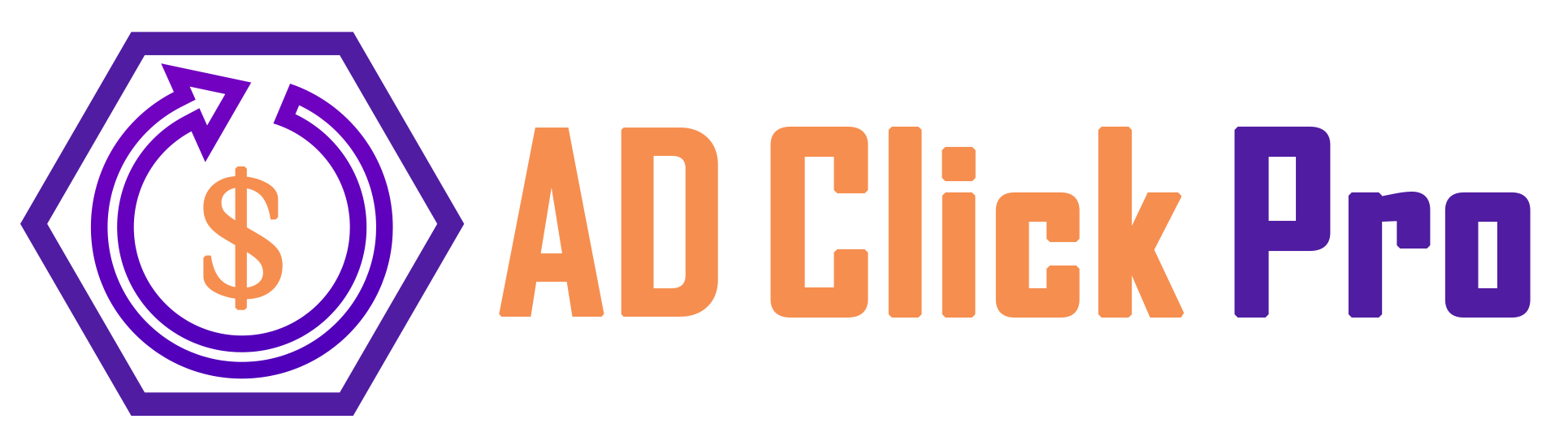



Leave A Comment