
When you are going to set up shopping ads for your eCommerce store you will come across two types of campaigns: Standard and Smart. Both types of campaigns are helping to promote business and increase sales for your eCommerce store, but in this post, we discuss Smart shopping campaign, set-up process, pros, cons, and where you can use them effectively.
What is Smart Shopping Campaign?
A smart shopping campaign implies 100% automation and machine learning. This campaign is a combination of the standard shopping and display remarketing campaigns and uses automated bidding and ad placement to promote your products across networks.
Where do Smart Shopping Ads Show?
Google showcases the smart shopping ads on Display Network, Shopping, YouTube, and Gmail to target more potential audiences.
Requirements to Create Smart Shopping Campaign:
According to Google, you should have at least 20 conversions in a standard Shopping campaign in the last 45 days (if you have more conversion data it will be better) to be able to create a smart shopping campaign.
Special Note:
- If you are planning to run a smart shopping campaign, make sure you implement dynamic remarketing code on your website.
- You should have more than 100 active visitors within the last 30 as this helps for better optimization to increase the sales and overall ROAS.
The Assets Needed Include:
– Upload company logo.
– Upload an image that is a good representation of your business.
– Text (keep the text for up to 20% of the image).
– The recommended image size is 1200 x 628 pixels (should at least be bigger than 600 x 314 pixels)
– Needs to have a ratio of 1.91:1 and in landscape
– Maximum file size of 1MB
Ads Text
This text will be used to create ads so users can get inspiration from ad copy.
Keep these limits in mind:
Short Headlines: 25 characters or less
Long Headlines: 90 characters or less
Descriptions: Used for single-product ads and automatically pulled from your copy when there is room in the ad.
Final URL
Provide the final URL where users will go after clicking on your ads.
Video
Video is an optional asset that you can add. If you do not have any promotional video, don’t worry, Google can automatically generate short videos that combine elements of the other assets you have uploaded.
Smart Shopping Campaigns Pros:
– It easy to set up.
– You can save a lot of optimization time.
– Utilize automated bidding strategies for better results.
– Show ads on different networks.
Smart Shopping Campaign Cons:
– Highly Automated
– Requires historical data.
– Unable to optimize search terms.
– Unable to customized schedule.
– Unable to decide network.
– Unable to optimize geographically.
– Unable to do product segregation
Pro Tips:
- Use smart shopping campaigns only for the top-selling products to get good results.
- For low and average selling products always use the standard shopping campaign as this allows you to better optimize your efforts and thus increase sales and the overall ROAS.
Do you have any queries? Please drop your comments below and we will get back to you shortly.
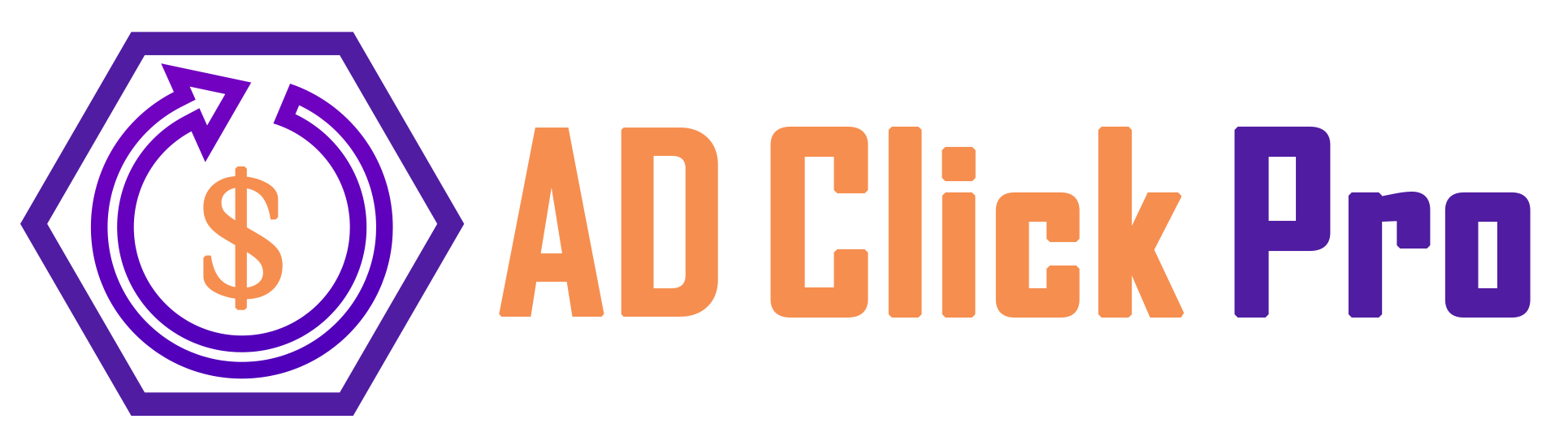



Leave A Comment