
Common complaints about the Google Display Ads & Campaigns include,
- It is not a profitable one.
- It produces low-quality traffic.
- It is only working for big businesses to scale branding.
But these statements are not true!
What Are Display Ads?
Google display ad is graphic advertising on Internet websites, apps, and YouTube videos/channels through banners, text, images, flash video, and audio.
The main objective of display ads is to attract users through special offers and thus complete the conversion goal with a powerful message and brand awareness.
In this post, we discuss how to set up an elite Google display campaign to grow your business.
1) Understand Your Audience:
The first step is to understand the type of people who would be genuinely interested to buy your products/services. You must refine your search using parameters such as gender, age group, marital status, and so on and then make the exact setting in your display campaign.
2) Create Magnetic Ads:
In-display campaigns you can create responsive and banner ads. Both types of ads should every compelling and have primary goals. On the banner ads, avoid using too much text. Use only precise text that conveys the message of your selling point clearly. Use different size banners and use the proper text limit that Google offers in responsive ads.
3) Perfect Landing Page:
The landing page is the final step that conveys to your audience to buy your product/services. So perfect landing page plays a vital role to make display campaigns successful. While establishing the landing page keep in mind the below points,
- Congruent Headline
- Relevant Content
- Irresistible Offer
- Social Proof
- Trust and Credibility Builders
- Clear Call to Action
4) Start with Re-marketing Ads:
Re-marketing ads are the best choice when you are with the display network. Re-target audience who already visited your website, pressed the Add to Cart button and Checkout button but did not complete purchase. You retarget them with special offers that can convince them to buy your product.
5) Optimize Placements:
In-display campaigns, Google gives full control to manage placement, you must exclude placement that consumes budget without any conversion and focus on those working well for your business. You can pick any exact site, video, YT channel where you want to display your ads.
6) Exclude Mobile App:
While you set up a display campaign, 95% of people do not exclude mobile apps. Google shows display ads on mobile apps since it is part of the Google Display Network and your ads are eligible to show when people play mobile app games or check the weather app. However, due to app traffic, you may find your campaign performance to be poor.
Note: You can easily remove the mobile app from your display campaign, use “mobileappcategory::69500” to your campaign placement exclusion and Google will never show your ads on the mobile app.
Hope this post helps you a lot to make your display campaign profitable. If you have any questions, place them in the comment section. I will reply as soon as possible.
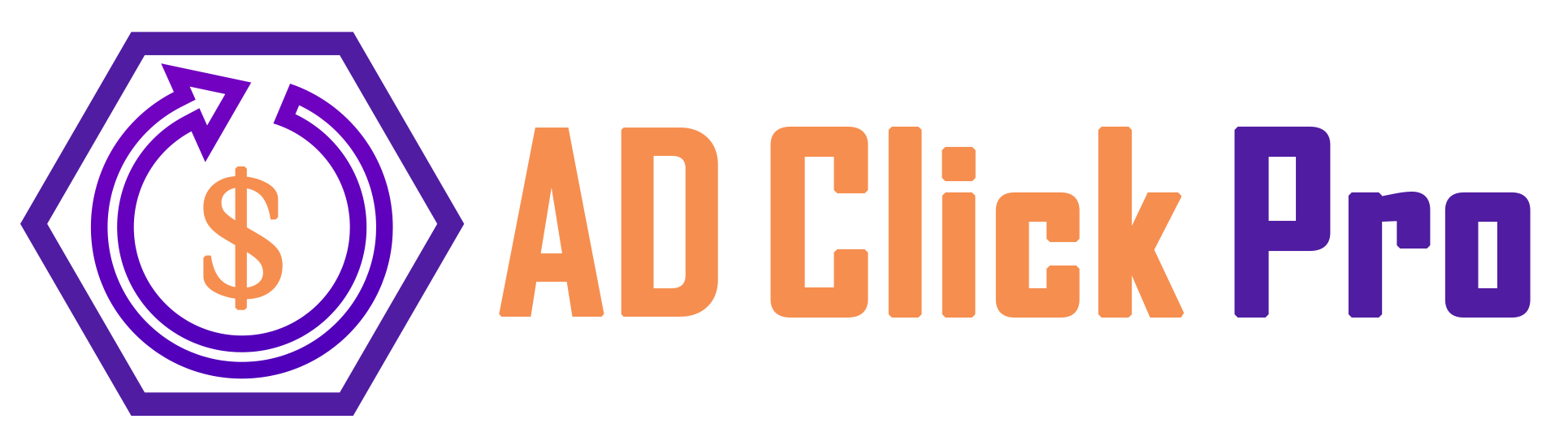



Leave A Comment