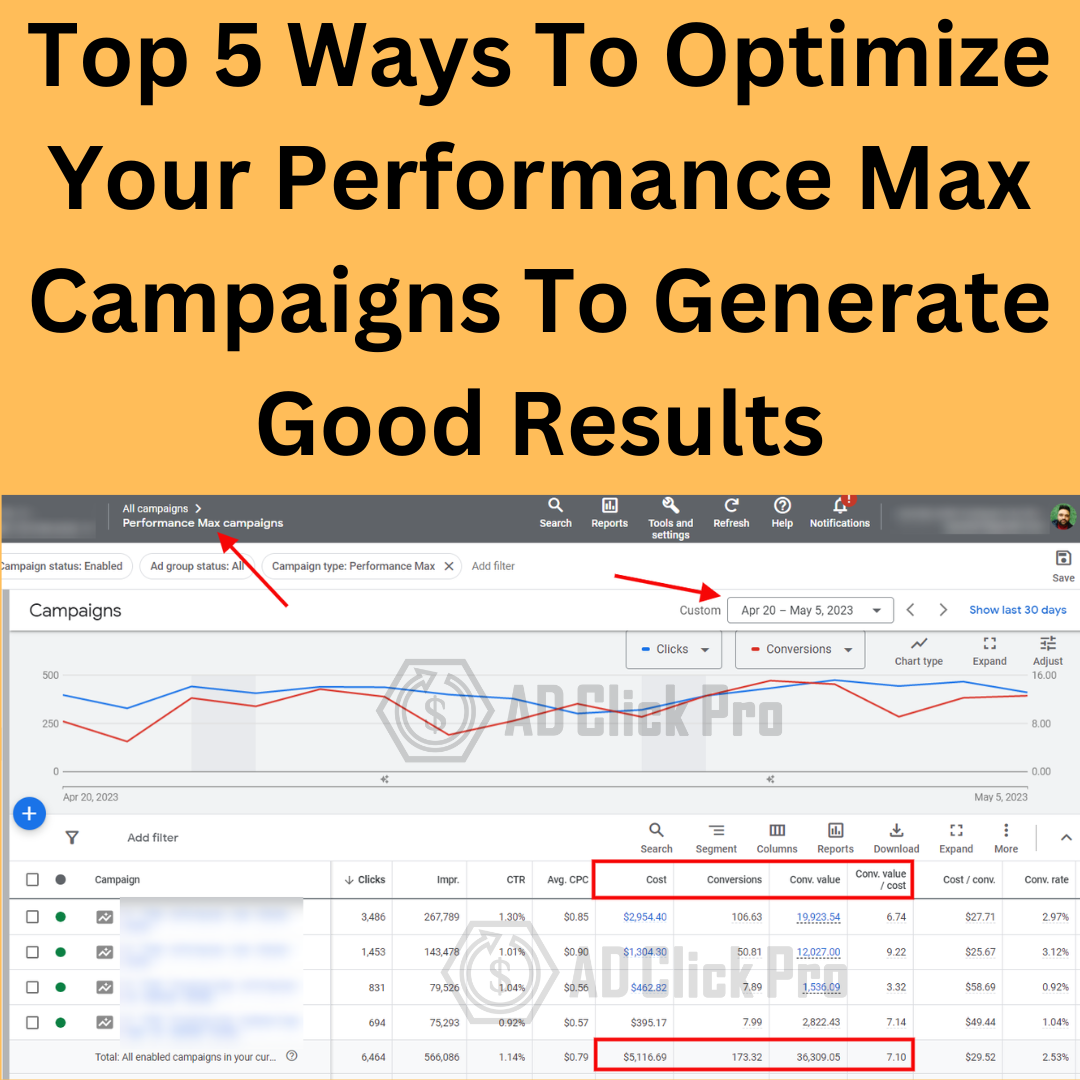
Performance Max campaigns have become a super-effective campaign type to deliver expected results. We are using a Performance Max campaign for a couple e-commerce stores and getting fruitful results.
Within two weeks, we generated $36,309.05 with a 7.10x ROAS from Performance Max campaigns.
Performance Max campaigns are right for your business, but if you are not getting the desired results, you should optimize them from every angle.
Here Are The Top 5 Ways To Optimize Performance Max Campaigns.
1) Choose the Right Bidding Strategy
In the Performance Max campaign, two bidding strategies are available: Maximize conversions and Maximize conversion value. If you have good conversion data in your Google Ads account, then you must choose the Maximize Conversion Value bidding strategy to get the highest value conversions.
2) Add As Many Assets As You Can.
You can add
- Up to 20 images
- Up to 5 logos
- Up to 5 videos
- Up to 5 headlines
- Up to 5 long headlines
- Up to 4 descriptions
1 Short Description
More assets generate more results.
3) Use Product Identifiers.
Product identifiers like Brand Name, MPN or SKU, GTIN help Google understand what you are selling so don’t miss them in your product feed. You should also optimize the product title and description and do proper product categorization because a well optimized product feed has the biggest impact on results in performance-max campaigns.
4) Product exclusions
Filter out your product data and check the performance of each product based on the item ID. Exclude all non-performing and poor performing products from performance max campaigns and test those products in standard shopping campaigns so you can optimize them on a deep level.
5) Use Ad Extensions / Assets
Google Ads extensions (now called assets), it’s extremely helpful to increase relevance and attractiveness with additional information. You should use ad extensions / assets like sitelinks, callouts, structured snippets, pricing, promotion, and more.
Hope this information helpful for you. If you want to scale your google ads account follow this post.
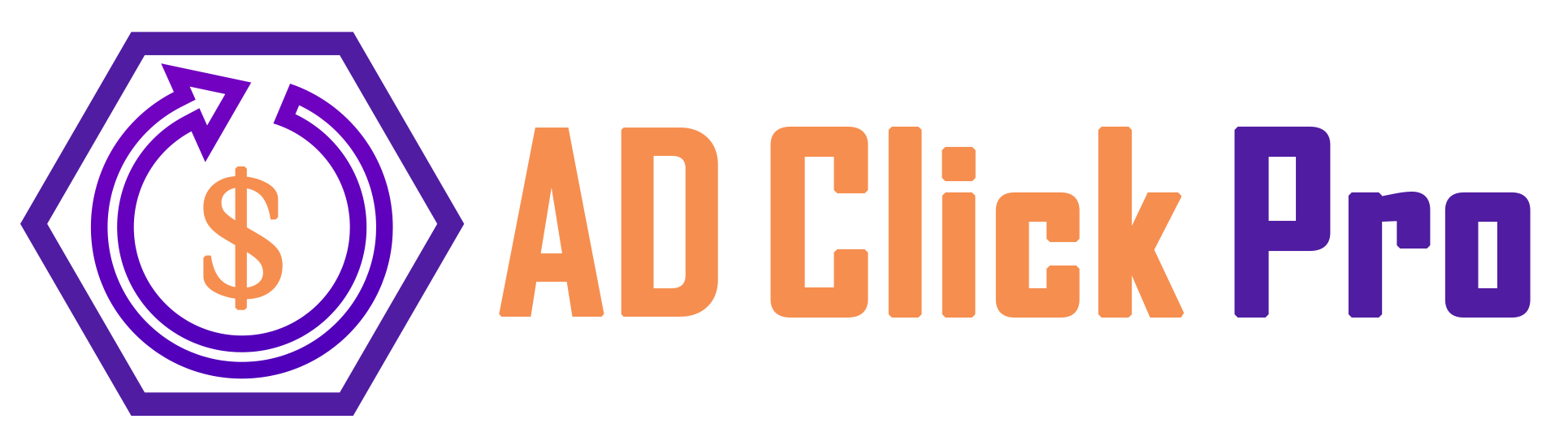



Leave A Comment