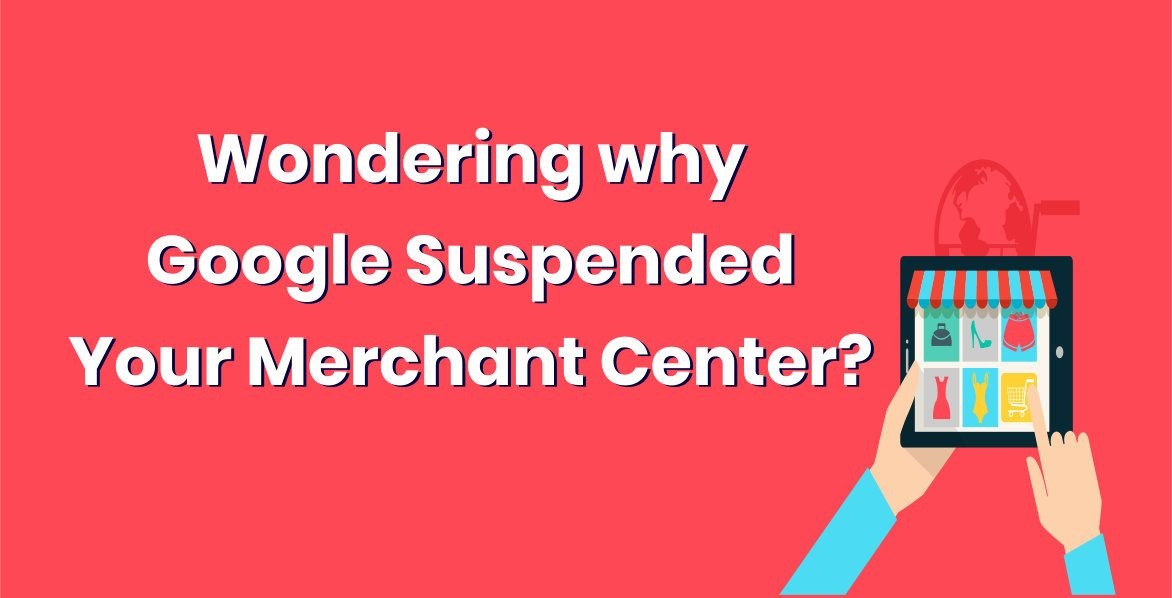
The majority of the users experience the Google Merchant suspension issue due to policy violations. When the Google Merchant center account suspended, all products will be disabled from the shopping ads. Therefore, much care must be taken while handling the application.
In this post, we will discuss some of the common reasons why Merchant Center accounts get suspended.
1) Inaccurate Shipping Cost:
In Google Merchant Center, the shipping costs must be declared according to the GMC (Google Merchant Center) policy. If you provide different shipping costs in Merchant Center when compared to the cost on your website, you could miss out on traffic and this comes under the violation policy.
2) Inaccurate Prices, Availability, And Condition:
The difference between product feed price and website price is not accepted by Google Merchant Center. In some cases, people submit inaccurate prices due to a mistake in the feed. The same case with availability and condition so make sure you put correct info in Google merchant center for prices, availability, and condition.
3) Incomplete Contact Details:
According to the GMC policy, there must be two distinct contact details available on the website -email address, contact number of physical address. So before moving on to claim and verify your domain in Google merchant center, contact details should be updated on the website in the footer section and on the contact us page.
4) Delivery Issues:
If you are experiencing delivery issues in your target location then it is one of the common reasons to have your Google Merchant account suspended.
5) Misrepresentation of the seller or the products (Untrustworthy Promotions):
This happens in the case of untrustworthy promotions. If the experience offered through your website is fraudulent or scamming or it’s a bit fishy. Google always checking to see if you are actually running a legit business. If you sell anything fishy, they’re going to flag your account unit you fix it.
6) Policy Violation: User Cannot Purchase:
When you are advertising on Google shopping ads, users must be able to actually go into the website and make a purchase. If users cannot do the same, then it is highly recommended to set up pre-orders.
This can be accomplished through an app that allows users to place their pre-orders in case a product is out of stock. This allows the users to pay and wait until that particular product is restocked.
7) Apparently dangerous products result in policy violation:
You are probably selling cutlery that includes knives and forks, explosives like crackers,s or something along similar lines. Google considers such products as dangerous and does not allow to run ads for them. Therefore, it is recommended to avoid such types of products for promotion.
8) Missing Info Regarding Available Payment Methods:
Most people buy products with their debit/credit cards or wallets like PayPal. Ensure that the available options are listed clearly on the relevant web page. Use icons of your payment methods in the footer section as well as on the checkout page.
9) Landing Page not working, or the destination URL is down:
If your product’s URL is not working or is broken, or maybe the product is unavailable in the store. It is essential that the shopping ads need to come with a valid URL that users can land and view all product details. Therefore, it is very important to check landing pages while creating the product feed.
10) Missing or difficult To Discover Legal Pages or Clarifications:
You need to make sure all the legal pages available on your website are placed appropriately and are easily accessible. Try to put them in the footer section where users can easily see and check them.
Example of legal pages
– Term and Conditions page
– Privacy policy page
– Shipping and return policy page
11) Currency and Language Problems:
If you use inappropriate language and currency in your shopping feed, it could result in your account suspension. This can happen mostly when you are submitting the feed for multiple countries and the pages are in a language that is not supported in that particular country.
12) Affiliate Spam
If you are using redirection from the product page to the home page or sending traffic to another website, Google does not accept it. This is because users should go on the same product page which is displayed in ads.
13) Unsecure Checkout:
You must a have complete checkout process and make sure your checkout also has an SSL certificate. Ensure that the customer can go to the previous page after clicking the back button during checkout.
14) Inappropriate Images:
Google does not accept low-quality images or images that contain promotional text or logos. Google can flag you when you use such types of images for Google shopping feed.
Other common reasons for the suspension of Google merchant account are: Prompting for unnecessary personal detail, the store is password protected and the store is not globally accessible.
Follow My Below Tips To Avoid GMC (Google Merchant Center) Suspension:
– Make sure you are checking your Google merchant account frequently. It is recommended to do so, once every day.
– Make sure your product feed is up to date. I recommend using a dynamic feed so that the updates are automatic.
– If you receive a warning of some type, take it seriously and fix it ASAP.
Hope this post helps you to avoid Google Merchant Center account suspension in more than one way.
If you have any other queries, kindly place your doubts and inquiries in the comment section.
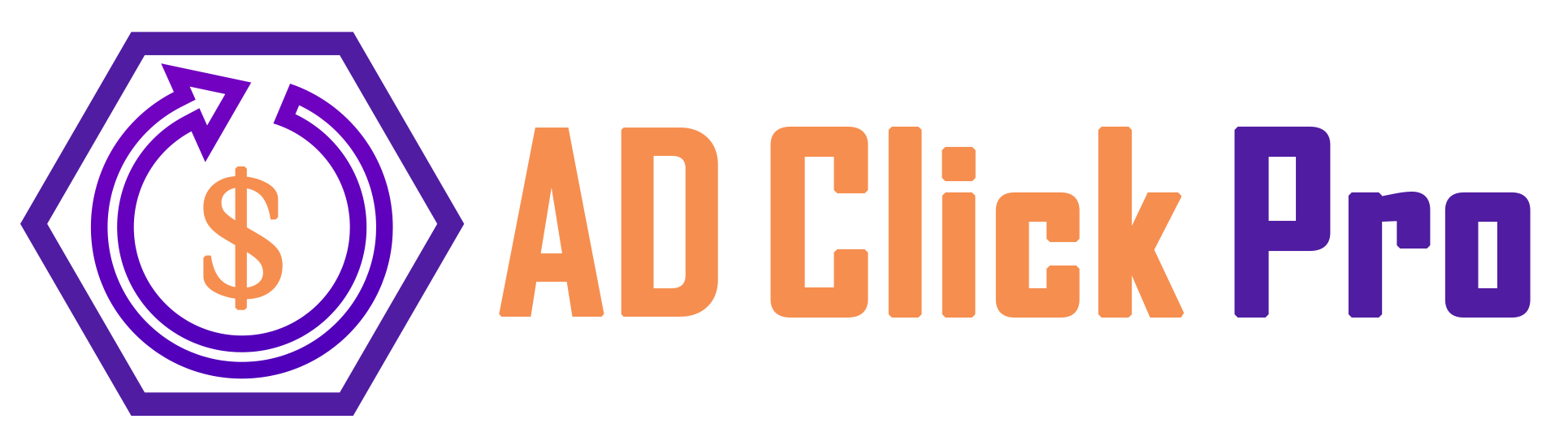



Leave A Comment